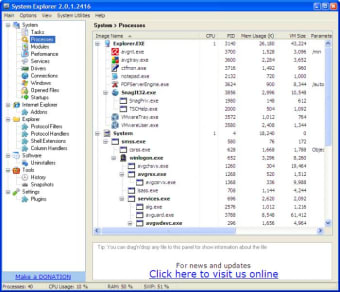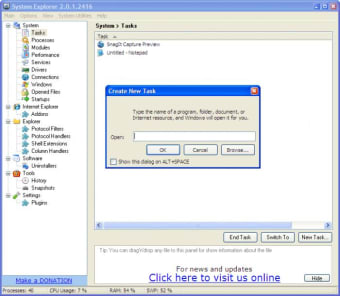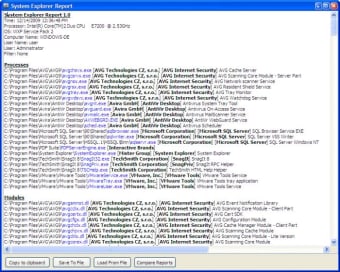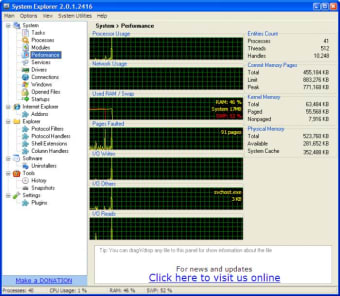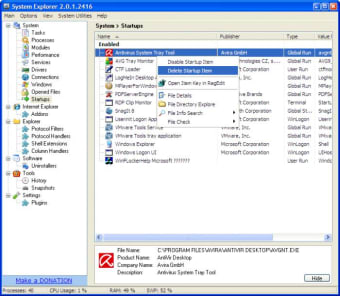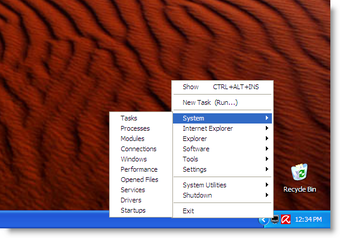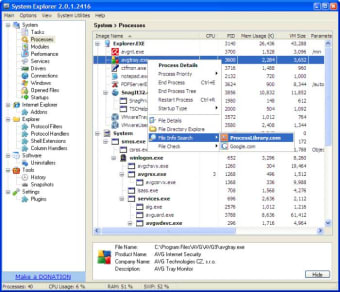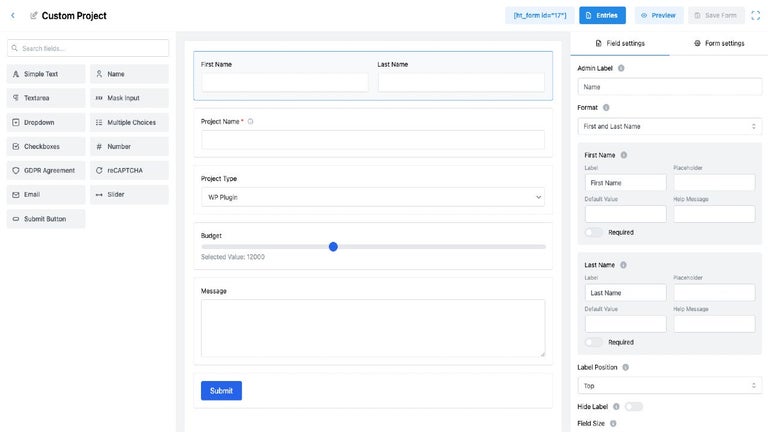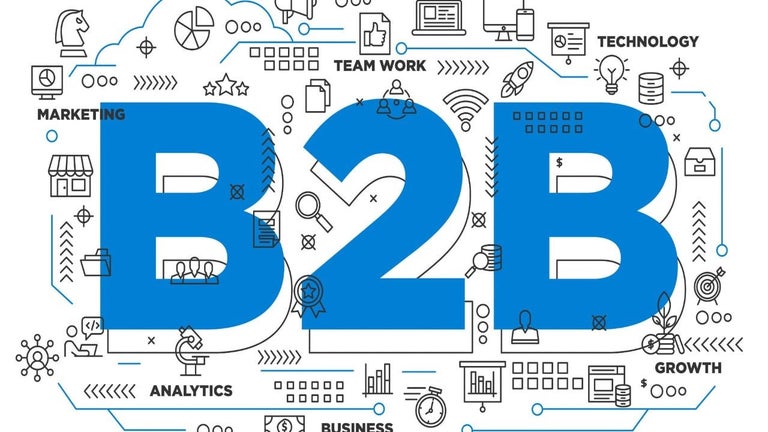A powerful task manager in your pocket
System Explorer Portable is a complete tool that could be described as the standard Windows Task Manager on steroids.
This full-featured system analyzing tool lets you take a sneak peek at everything that's going on in your system, like currently active processes, network connections, startup applications, system services and opened files, among other elements.
System Explorer Portable features a renewed interface with a top toolbar that gives you access to the different areas of information included in the program (Processes, Performance and History) and a main window to display the selected area.
The good thing about System Explorer Portable is that it enables you not only to see what's brewing in your system, but also take action. You can end any active program, set the priority for a selected process or delete items from the startup menu. Another feature I specially liked in System Explorer Portable is the ability to obtain more information about each process from Google and ProcessLibrary.com, or check it for virus with an online antivirus tool.
With a handful of configuration and customization options that put the finishing touch, System Explorer Portable is efficient, useful and easy to use. Even if you're happy with the Windows Task Manager, you should give it a try. You have nothing to lose!
System Explorer Portable is a full-featured task and process manager that gives you an exhaustive view of all the activities currently going on in your system.
Changes
Version 3.7.0 has been released in Installer and Portable version! This version adds "Discovered" column to Processes,Modules and autoruns, improves list of modules in Process Details dialog, adds option to customise color and background of the CPU Graph and more.